4 Simple Ways to Drive Active Participation in the Classroom with an Online Program
Estimated Reading Time: 4 mins, 5 seconds
Online programs for English language development (ELD) offer the benefits of providing English language learners with multi-sensory video, image, and audio support. Unlike textbooks, digital instructional tools enable students to hear and see language applied in situational contexts, ultimately improving listening and reading comprehension.
However, a common fear about employing a digital ELD/ESOL curriculum in the classroom is that active participation goes away. English learners go into the dreaded “sit and learn” mode as they fixate on their device screens with headsets on. The only sound a teacher hears is when a student clicks on his or her mouse.
Teachers are Still the "Pilots"
While independent learning has a time and a place in the classroom, using a digital program does not mean active teaching, collaborative learning, and productive language fall by the wayside. First, revise any preconceptions that a digital curriculum should be the driver of how students learn. A point we continually stress when we deliver professional development is that teachers are the pilots and our program is the co-pilot. Teachers determine how they want to use our program to support and extend their instruction.
They can and should, continue to provide opportunities for active participation and deeper engagement alongside the digital curriculum. Below are four easy ways for teachers to drive oral participation and writing, plus elevate reading opportunities for their English learner students with a digital English language development curriculum.
1
Use Instructional Videos as a Springboard to a Live Q&A
Instructional videos embedded in digital programs are a great way to complement and reinforce your instruction. Play the video for the whole class on a big screen to get students away from their devices.
Here's an example or click the image below.

- For more complex lessons like the one above, you can pause periodically and allow time for students to process (“chunk and chew”)
- Check for understanding. Ask questions related to what they just learned (“Who can tell me some comparison words?”)
- Try translanguaging techniques to help beginner English learners connect new concepts with their existing bank of knowledge (“How do you say this in your first language?”)
2
Collaboratively Work on Online Exercises
Most digital curricula provide online “quizzes” that follow the instructional content. Consider doing one or two quiz questions together as a whole class before students go to work independently. This will also help ensure that everyone understands the tasks in the program.
Elevate reading opportunities that you see in the program. First, model reading out loud the embedded passage (or have the recorded audio play through a speaker). Then, do a choral read to build oral fluency and practice without singling out students who may feel too self-conscious to volunteer. Once students feel more comfortable speaking out loud, you can have them take turns reading sentences individually.
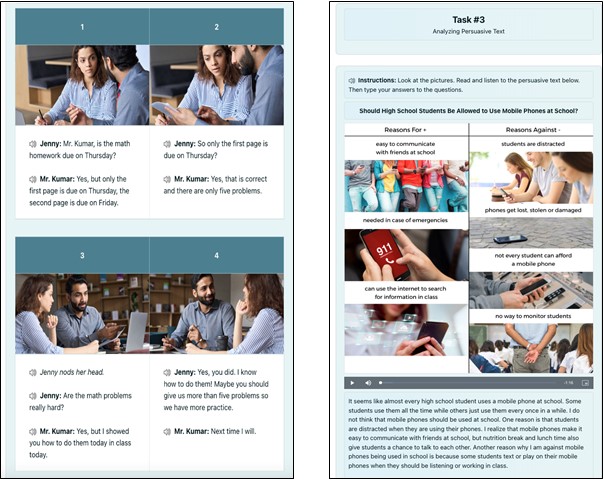
3
Use Fun Tools That Get Hands and Bodies Moving
Speaking of motivating reluctant students to participate…. a solution may be to get them physically moving! Print, distribute, and have students cut out active participation cards with possible responses (yes/no or multiple-choice letters). As a group, students can raise their cards to answer questions you pose from the program.
We find that students really enjoy writing on a dry-erase board or whiteboard. Kids, both young and older, love to use markers to write. Invite students to get up from their chairs and come up to a whiteboard to write their responses. This could also be a collaborative exercise where a group would come to a consensus response and a representative comes up to provide an answer on behalf of his/her group.
Note: Check out our Teacher Resources page to get ideas and free materials to drive more active participation in your classroom.
4
Keep a Language Notebook
Finally, we highly suggest that students keep a dedicated language notebook. This could be just any spiral-bound notebook along with sticky tabs. Label and add sticky tabs to bookmark each lesson area. With this notebook, students can capture key information from the program, such as new vocabulary words or notes about a language concept they’ve just learned. Students can keep a tab with open questions that pop into their heads as they go through the program which they can bring up with their teachers.
This notebook can also be used for quick-write exercises. For example, teachers can ask students to apply a new language skill.
“Write two or three sentences to persuade someone to buy an electric car. Remember to use the persuasion words you've just learned.”
Then ask the students to share their examples with the class by reading their sentences out loud.
The above are just a handful of tips that have worked successfully for educators using our program. Digital English language development programs also offer the twin benefits of freeing teachers to work with a smaller group of students while maximizing productive time for the rest of the students as they work on the program independently.
When used with fidelity, and with teachers as the "pilot", a digital ELD program like Language Tree Online can be an extremely effective resource for teachers to drive more engagement and interactivity with English learners of all levels.